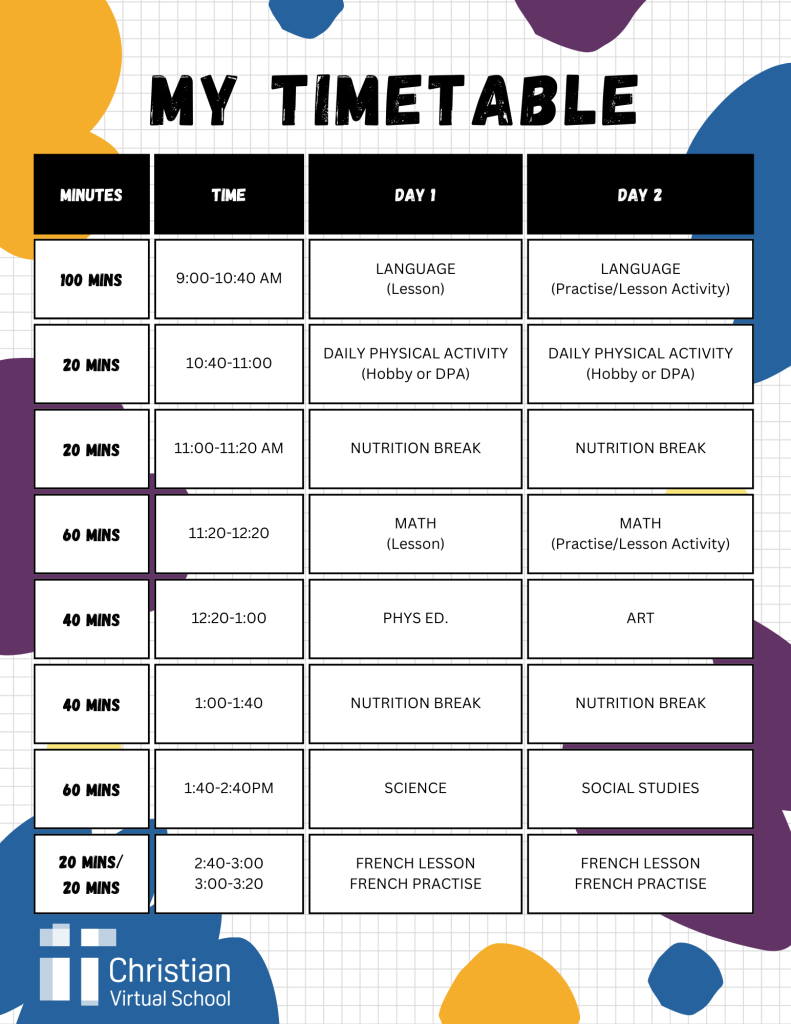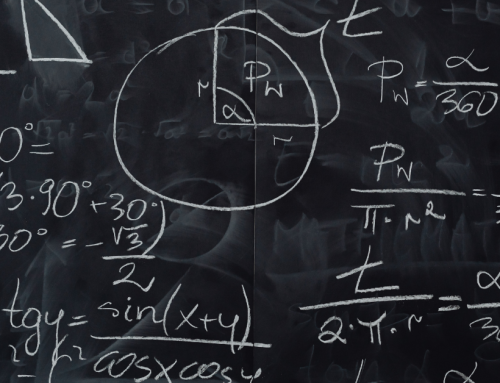At Christian Virtual School, we understand that virtual learning offers incredible flexibility. Students can enroll with us at any time; there is no set schedule or deadlines to align to, and no attendance requirements beyond logging in each week. However, structure remains key to a successful learning experience. That’s why we encourage a Balanced Day approach for our elementary students. This method helps students organize their day by combining core learning, physical activity, and important breaks to refresh the mind and body.
Why a Balanced Day?
In an online learning environment, students often spend considerable time in front of screens. A balanced day ensures they get the right mix of academic focus and screen-free time. This approach fosters better engagement and learning retention while preventing burnout. It’s designed to prioritize both education and overall well-being.
How Does the Balanced Day Work?
Our balanced day model divides the school day into segments that alternate between study time and breaks, promoting a healthy balance. It isn’t a rigid schedule but rather a pacing guide. Here’s a look at the basic structure:
Why Alternating Days?
We suggest alternating between non-core subjects throughout the week, such as science and art, to give students variety and ensure a broad curriculum without overwhelming them. For example, “Day 1” might focus on language, math, science, and phys. ed while “Day 2” could include language, math, art, and social studies. This structure not only diversifies the student’s experience but also breaks up repetitive learning patterns, keeping students more engaged.
Here is an example of what we might suggest.

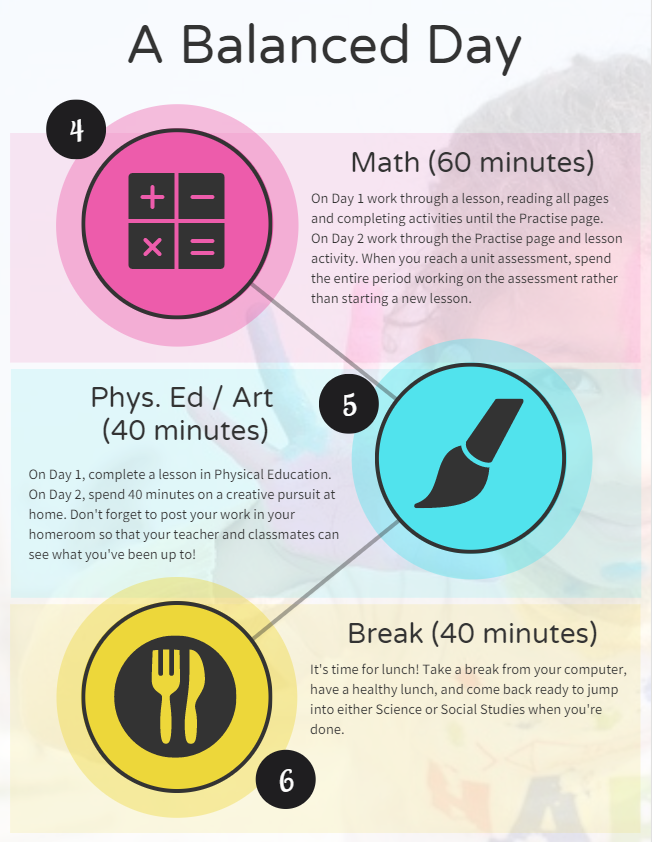

Get Support from Our Team
We have generated a timetable that each student can customize to what works best for them. Take a look at our sample timetable to understand what this might look like, following the Day 1 and Day 2 model.
Customize your child’s learning day by downloading the My Timetable, available as a fillable PDF or printable version. Fill in the subject areas for all the courses your student is enrolled in as well as times that work for your child.
More tips:
- Print off your timetable and hang it in an easy to see area.
- Have an alarm or timer in your school area that you can set for each block of time.
- Make your schedule work for you. If you are an early riser, take advantage of that. If you struggle to get up in the morning, take that into account in your timetable.
To further support families, Christian Virtual School offers guidance services and personalized support. If you have questions about structuring your child’s day or need assistance, our team is ready to help. We encourage families to reach out to our administration team or book a virtual tour to better understand how this model can work for their child.
A balanced day offers a perfect blend of structure, flexibility, and focus, helping students get the most out of their virtual learning experience while maintaining a healthy lifestyle. By integrating learning with mindful breaks and physical activity, Christian Virtual School’s balanced day approach is setting students up for both academic success and overall well-being.